How To Create Windows 7 Bootable USB OR DVD
1.First Download Windows 7 DVD Tool From The Below
2.Install Windows 7 DVD Tool In Pc
 |
3.After Installing Windows 7 DVD Tool Open Windows 7 DVD Tool The Below Screen Will Appear
4.Insert Your USB To Make It Bootable
5.Now Click On Browse And Select Windows 7 Iso File From Your pc
6.Then Click On Next
7.Then Click on Begin Copying
8.After Completed the Copying the following screen will appear
9.Now you can install os and you can format your pc by using this usb .




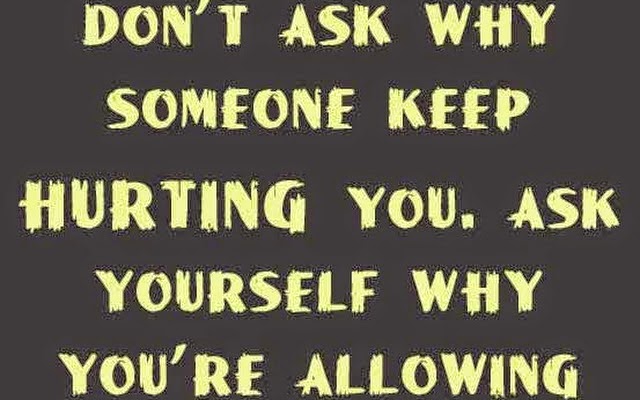
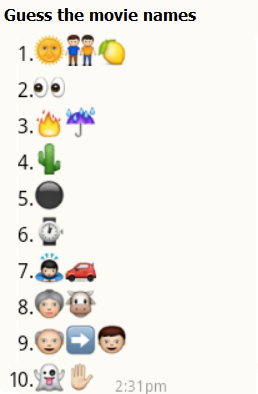
0 Comments